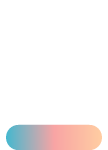What's new?
There is a list of features included in the latest update.
Here is a description of features included in the July 16 update.
New functionality for Operators
-
A new section has been added to the Hotkeys tab, where you can assign key combinations to specific actions yourself.For more details on custom hotkey combinations, see the Горячие клавиши.
New functionality for Verifiers and Project Managers
-
Operator search now continues if there is no operator with suitable balancing for the alternative language selected by the client. More about how customers' requests are distributed can be found on the Механизм очереди обращений page.
-
Displayed dialogues in the Internal chat bot statistics has been updated. Dialogues without detected intents that were later transferred to an operator are no longer included in the statistics.
-
The side menu has been updated: subsections now expand as an accordion directly in the main menu for convenience. The Quick Phrases, Project Phrases, and Chat Bot subsections have been combined under the Automation section. System Settings, Employee Roles, and User Statuses are now grouped under the Settings section. Now you can also quickly view your role by clicking your avatar in the side menu.
Project phrase import has been simplified: A1 and B1 fields (title and content) will no longer be validated, reducing most upload errors.
Error messages for project phrase imports have been improved. Error messages now include the character count and the row number of the field with the error. More information about project phrases import can be found on the Импорт проектных фраз page.
New functionality for Language Managers
-
The ability to select a consulting language for the client has been added. Such dialogues are routed to operators with the selected language and any country of registration. If the client does not select a language, the dialogue is displayed in the interface language.
-
The side menu has been updated: subsections now expand as an accordion directly in the main menu for convenience. The Quick Phrases, Project Phrases, and Chat Bot subsections have been combined under the Automation section. System Settings, Employee Roles, and User Statuses are now grouped under the Settings section. Now you can also quickly view your role by clicking your avatar in the side menu.
- Project phrase import has been simplified: A1 and B1 fields (title and content) will no longer be validated, reducing most upload errors.Error messages for project phrase imports have been improved. Error messages now include the character count and the row number of the field with the error. More information about project phrases import can be found on the Импорт проектных фраз page.
New functionality for Administrators
-
The side menu has been updated: subsections now expand as an accordion directly in the main menu for convenience. The Quick Phrases, Project Phrases, and Chat Bot subsections have been combined under the Automation section. System Settings, Employee Roles, and User Statuses are now grouped under the Settings section. Now you can also quickly view your role by clicking your avatar in the side menu.
-
The report now includes a Country of registration column.