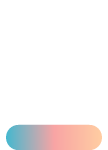Update from May 12, 2025
Here is a description of features included in the May 12 update.
New functionality for Operators
- The work of identification phrases has been improved. A warning about the use of a phrase from another project now appears only if the identification phrase exists in another project but not in the current one.
- Voice text input for text entry has been added to Workspace. Text input is
now even more convenient! More information about voice input can be found in
the Диалоговое окно section.Примечание: The ability to use voice input for text becomes available based on the decision of the Head management of Contact Center.
New functionality for Verifiers and Project Managers
- New diagrams have been added to the Internal Chat-bot statistics. Bot
Performance Result and Bot Response Accuracy diagrams have
been added to the Внутренний чат-бот page.
Analyzing the internal bot performance is now more convenient and detailed.

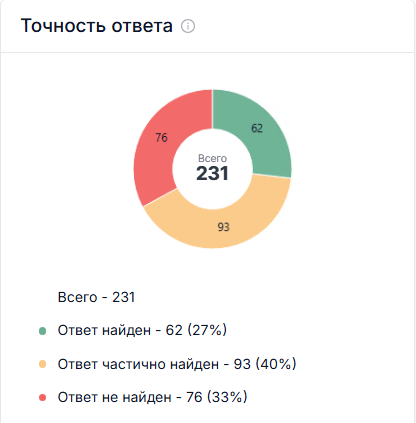
- Two-Factor Authentication code security has been improved. The code lifetime is now limited to 60 seconds, and it becomes invalid after the third incorrect entry attempt. More information about the login process can be found on the Смены сотрудников page.
- Device filter has been added to the Общая статистика and Тематика обращений pages. Now all statistics can be also viewed based on the device from which the user contacts the support service.
New functionality for Language Managers
- New diagrams have been added to the Internal Chat-bot statistics. Bot
Performance Result and Bot Response Accuracy diagrams have
been added to the Внутренний чат-бот page.
Analyzing the internal bot performance is now more convenient and detailed.

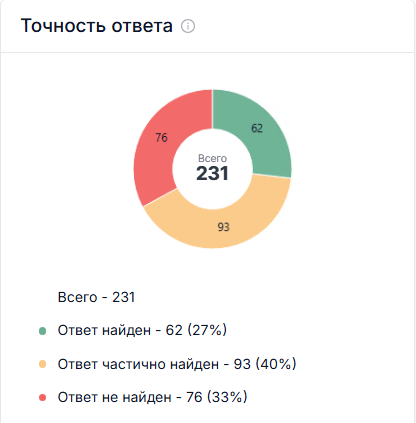
- Two-Factor Authentication code security has been improved. The code lifetime is now limited to 60 seconds, and it becomes invalid after the third incorrect entry attempt. More information about the login process can be found on theСмены сотрудников page.
- New option to save and create a new Intent has been added. You can now save and create a new intent directly in the intent creation/editing mode. More details about managing intents can be found on the Управление намерениями page.
- Device filter has been added to the and pages. Now all statistics can be also viewed based on the device from which the user contacts the support service.
New functionality for Administrators
- A new setting for displaying the client’s VIP status has been added to the General Settings category of the section.
- It is now possible to configure the receipt of the following file types: zip, 7zip, rar, apk. The setting is available in the Files category of the section.
- The fields RefId and Group have been added to the report for additional data analysis.
- Two-Factor Authentication code security has been improved. The code lifetime is now limited to 60 seconds, and it becomes invalid after the third incorrect entry attempt. More information about the login process can be found on the Смены сотрудников page.
- The user response text in the CSAT column has been modified to an index scale of 1–5 in the report.
- A Clear button has been added to reset the applied filters when creating reports for file export. This makes report generation even more convenient. More details on report creation can be found on the Создание отчета page.
- It is now possible to enable Voice text input in the operator workspace. This new setting can be managed in the section.