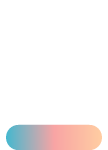Update from March 26, 2025
Here is a description of features included in the March 26 update.
New functionality for Operators
- When a notification about a phrase used in another project appears, the
default selection is set to the Cancel button. To confirm sending the
message, simply use the tab
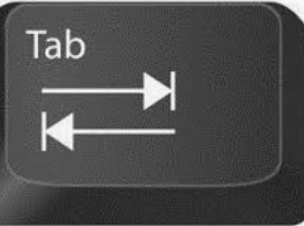 button on the keyboard to move the selection to the Send button. This
improvement is designed to prevent accidental message sends with references
to another project, reducing mistakes during consultations.
button on the keyboard to move the selection to the Send button. This
improvement is designed to prevent accidental message sends with references
to another project, reducing mistakes during consultations. - Senior operators can now manage work statuses through the workspace. This allows users in the Senior Operator role to both consult clients in the workspace and manage operators in the same group via the admin panel. More information about shift changes in the workspace can be found in the Смена section.
- Operators using the workspace address https://workspace.suphelper.ru/ are advised to switch to the following addresses: https://workspace.suphelper.com and https://workspace.suphelper.top/.
- The blur intensity on images in the workspace and admin panel has been reduced. Now, it’s easier to distinguish details in images, screenshots, and videos through the blur.
New functionality for Verifiers and Project Managers
- The display of tag weight percentage in the Query topics (Тематика обращений) section has been corrected. Now, it shows the percentage of the total number of all used tags.
- A new option has been added to reset filter settings in sections of
the admin panel. Clicking the Reset button will reset the filters to
their default settings upon opening the section. More details about
filtering can be found in the Справочная информация
section.
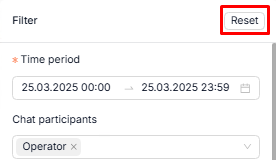
- The Query topics (Тематика обращений) section has been updated with FCR and CSAT filters for sorting topics based on user feedback.
- The logic for adding an operator to a conversation after a user’s interaction with the chatbot has changed: If the Assistant fails to find an answer to the user's message twice in a row, the bot will call an operator into the conversation. More about how the chatbot works in the widget can be found in the Виджет section.
New functionality for Language Managers
- The display of tag weight percentage in the Query topics () section has been corrected. Now, it shows the percentage of the total number of all used tags.
- The Language Manager can now open employee cards for those in the same group. This enables viewing account balances and settings for operators, verifiers, and supervisors without needing to contact the administrator.
- A new option has been added to reset filter settings in sections of
the admin panel. Clicking the Reset button will reset the filters to
their default settings upon opening the section. More details about
filtering can be found in the Справочная информация
section.
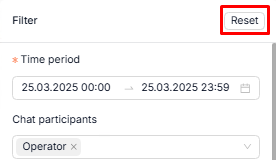
- The Query topics () section has been updated with FCR and CSAT filters for sorting topics based on user feedback.
- Senior operators can now manage work statuses through the workspace. This allows users in the Senior Operator role to both consult clients in the workspace and manage operators in the same group via the admin panel. More information about employee shift changes can be found in the Смены сотрудников section.
- Access to the → section has been granted, where you can view and analyze user responses to the new post-survey type.
- The logic for adding an operator to a conversation after a user’s interaction with the chatbot has changed: If the Assistant fails to find an answer to the user's message twice in a row, the bot will call an operator into the conversation. More about how the chatbot works in the widget can be found in the Виджет section.
New functionality for Administrators
- Filters by project, language, and registration country have been added for exporting Bot Statistics and Chatbot Intent Reports. You can now export data for selected projects, languages, and registration countries. More details on creating reports can be found in the Создание отчета section.
- New data has been added to the Employee Report (): service type, group, two-factor authentication, and the Reddy report.
- The Internal Bot Replies () report has been improved. It now includes the ability to view and analyze bot responses to incoming user messages for further analysis and necessary adjustments to chatbot intents.